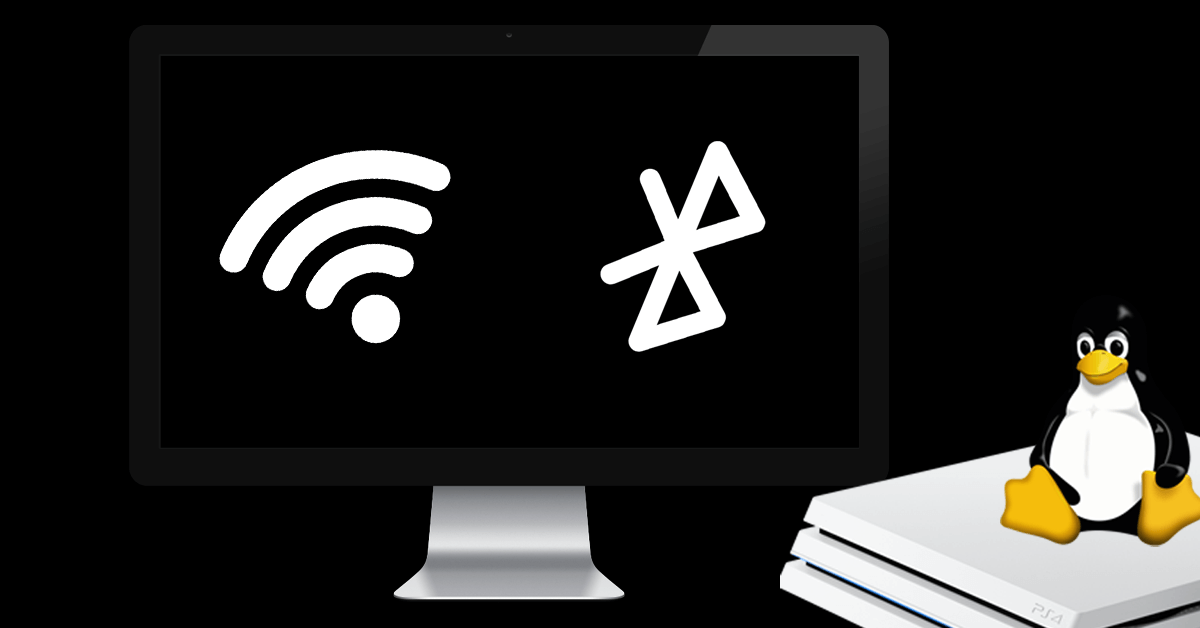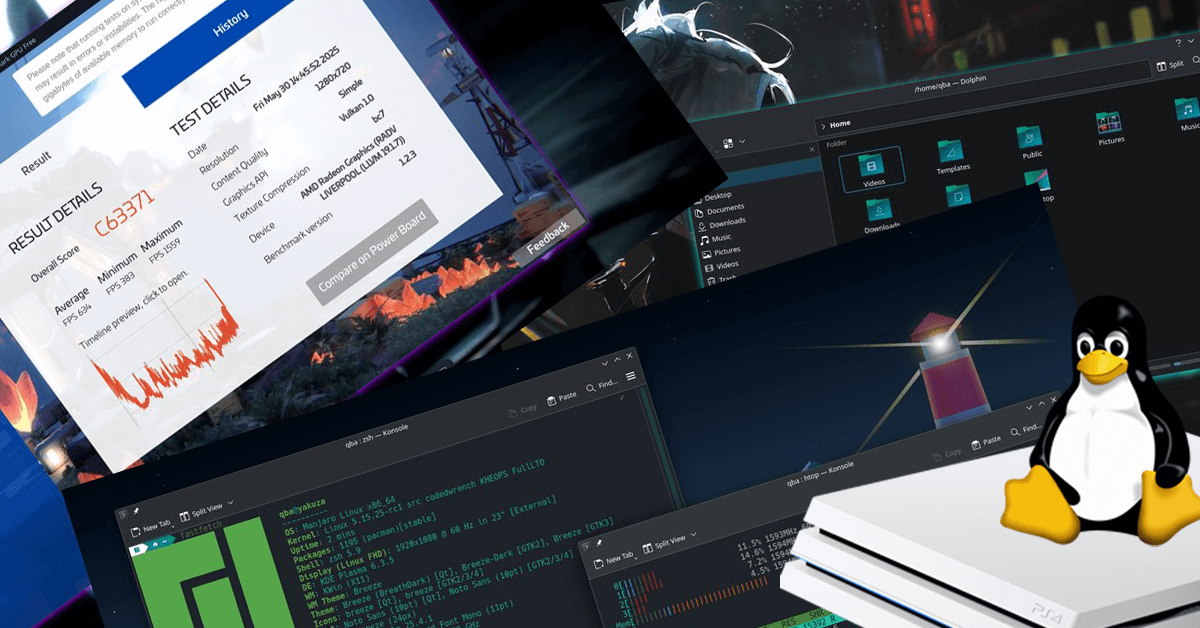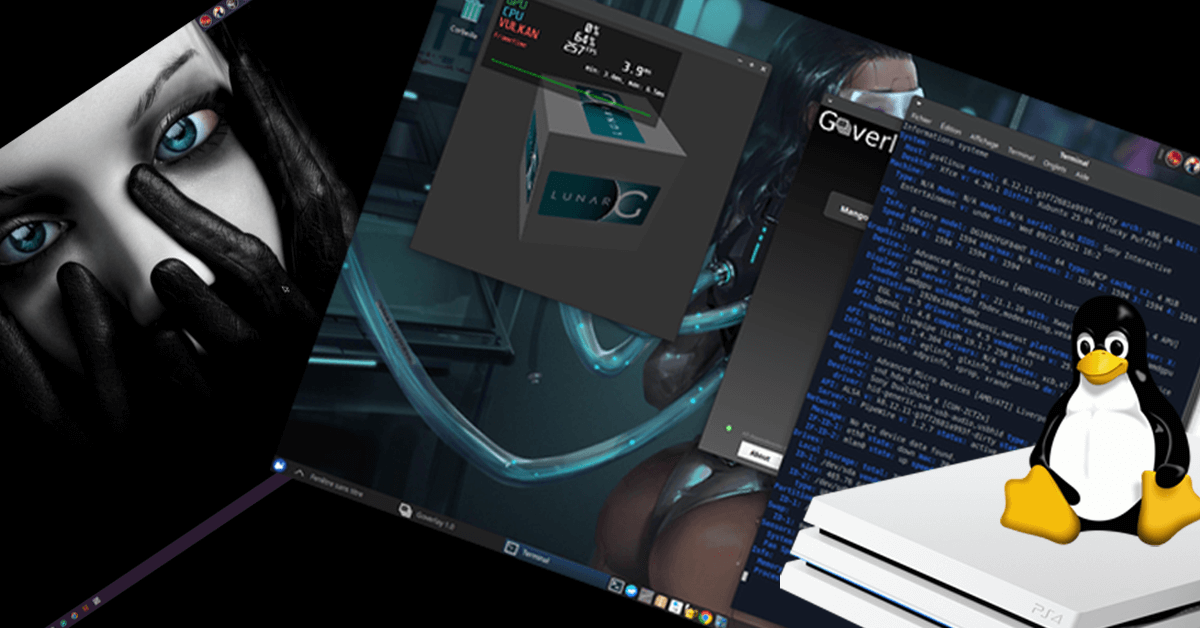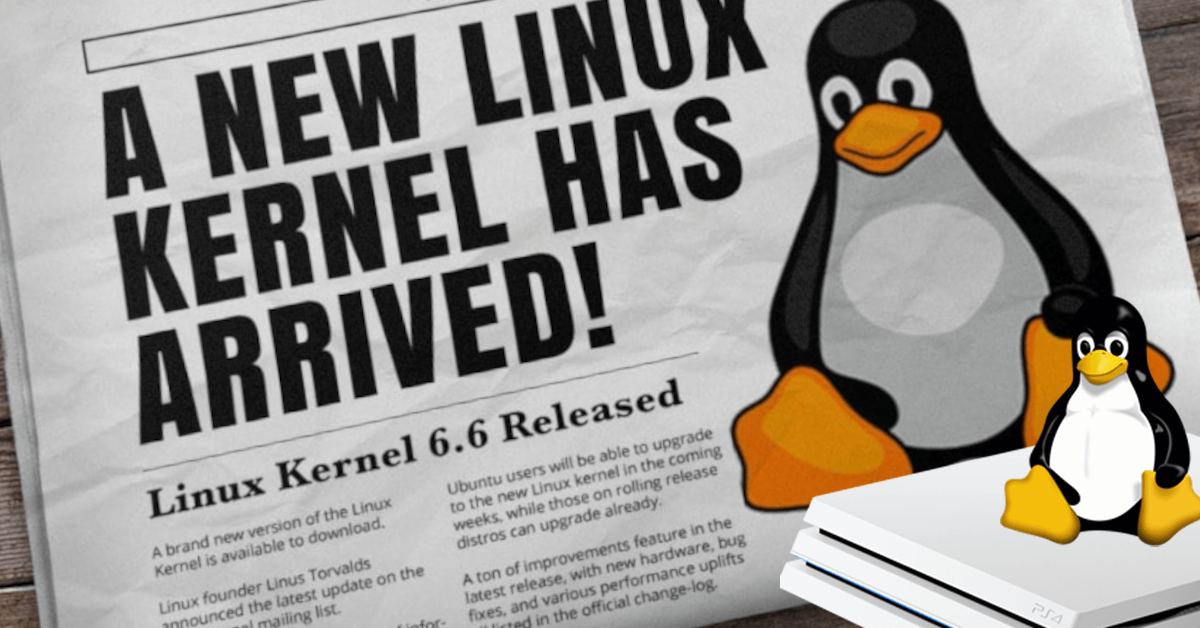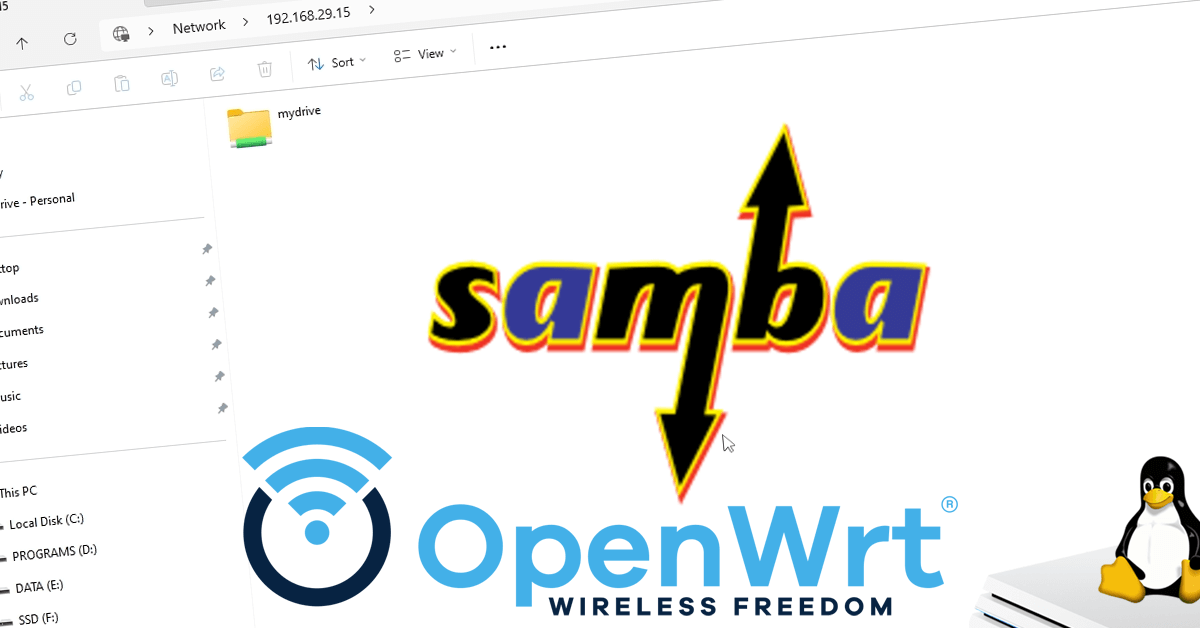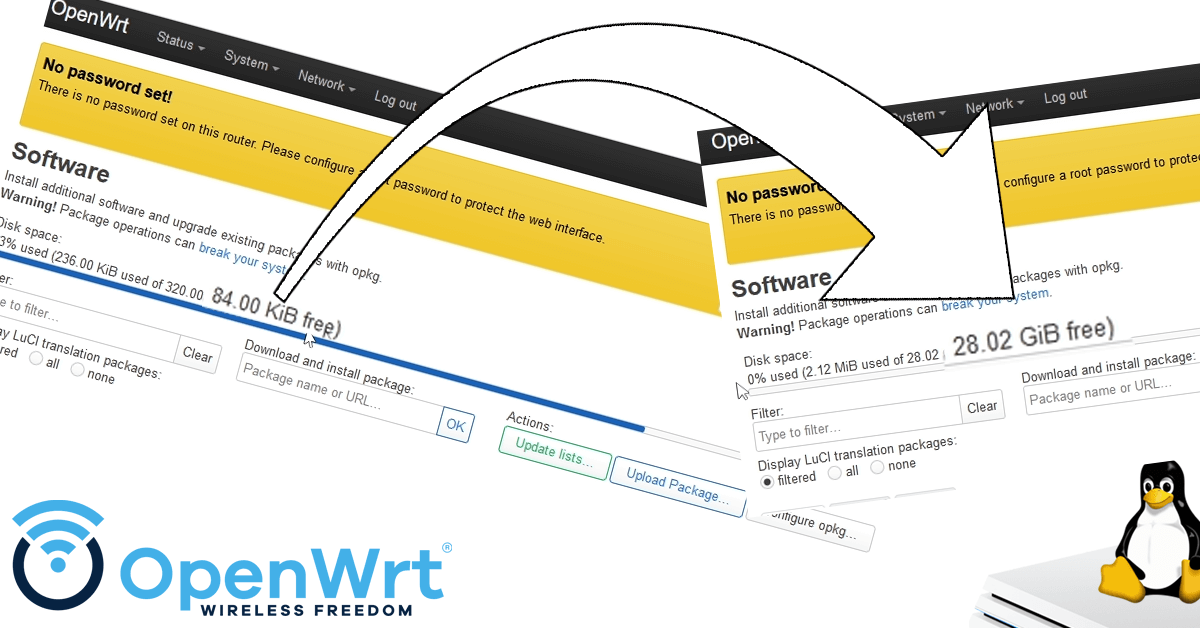It's no secret that kernel updates haven't had a lot of interest in the PS4 Linux community. But, it's also a well-known fact that newer kernels ensure better security and hopefully, better performance for the PS4 Linux. Well, thanks to the developer, crashniels, we now have kernel 6.6 on PS4 Linux working with AMDGPU! So, what does this mean? Can I use my PS4 as a regular computer now? Unfortunately, we are not there yet. But, this is a significant development, given, the PS4 Linux scene has been stuck at kernel 5.15 for Belize and 5.4 for Baikal for years…
Read more...